How to Create a High-Converting Landing Page (visual step-by-step guide)
A landing page is a focused, single-purpose page designed to drive one specific action—like a sign-up, purchase, or download.
Let’s start with the most crucial part of your landing page — the first thing visitors see. In just a few seconds, it decides whether they’ll stay or bounce.
1. Title: Explain the value by focusing on your customer’s biggest pain point.
2. Subtitle: Explain clearly how you create that value.
3. Visual: Help them picture the result by showing the product in action.
4. Social Proof: Make them believe it’s legit and it works.
5. CTA: Make the next step easy.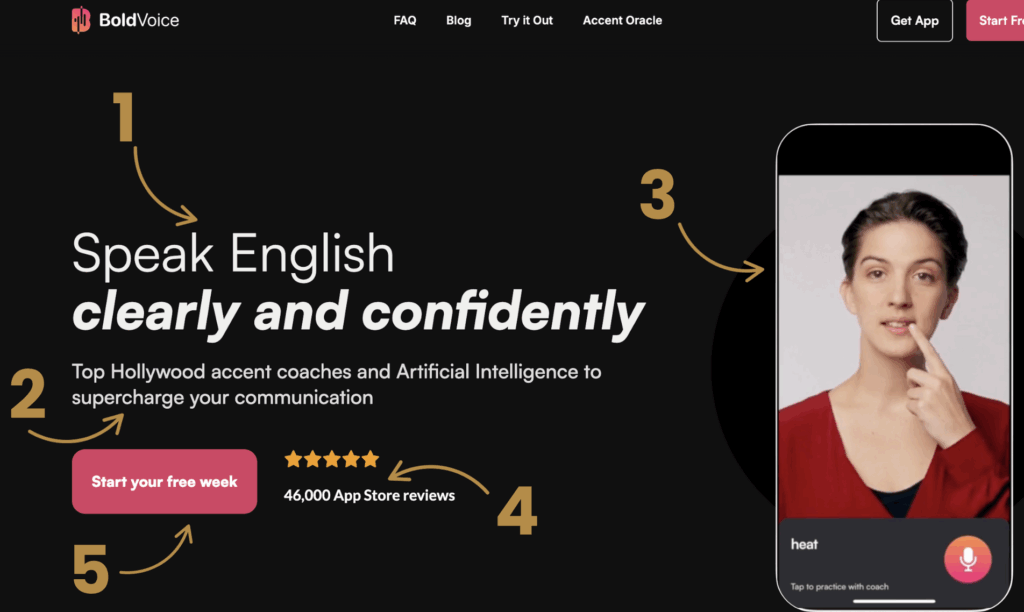
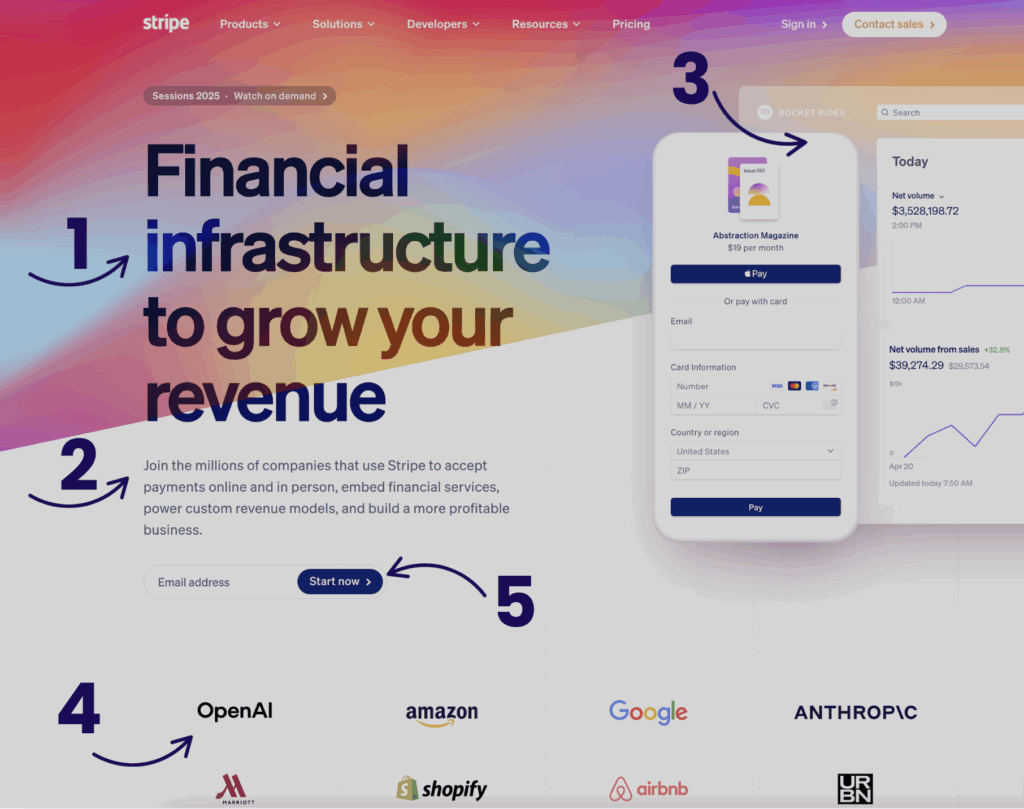
Now that your visitor has scrolled down, you’ve captured their attention. It’s time to earn the sale with these additional elements on your landing page.
5. Features (as answers to customers' key objections)
Your customers don’t care about features for their own sake — they care about how those features solve their specific problems. That’s why you should present your features through the lens of your customers’ biggest pain points and doubts.
Let me show you a few examples of products that nailed this approach.
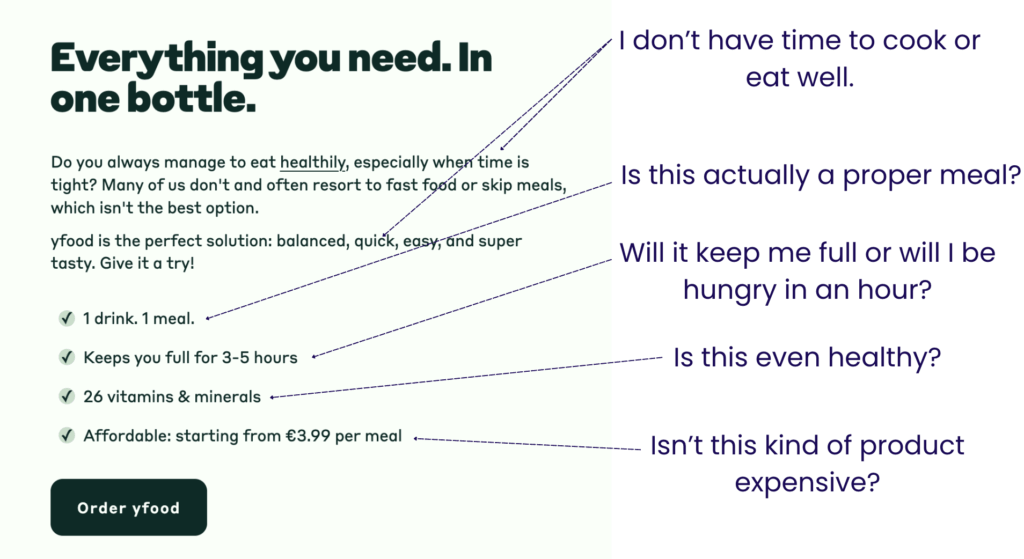
7. More Social Proof
Once you’ve used a strong social proof hook to grab attention, it’s time to build even more trust throughout your landing page.
Social proof can take many forms, including: direct quotes from real customers, case studies or links to them, video testimonials or interviews, logos of client companies, review scores from sites like Trustpilot, Yelp, or Amazon.
To make your testimonials truly convincing, always use real names, photos, and authentic stories — not stock images or fake-sounding quotes.
I love these examples because they feature real user videos — the imperfect video quality actually adds authenticity. They also use real tweets and Instagram posts from users (even if some are paid influencers, the overall effect still feels genuine and compelling).
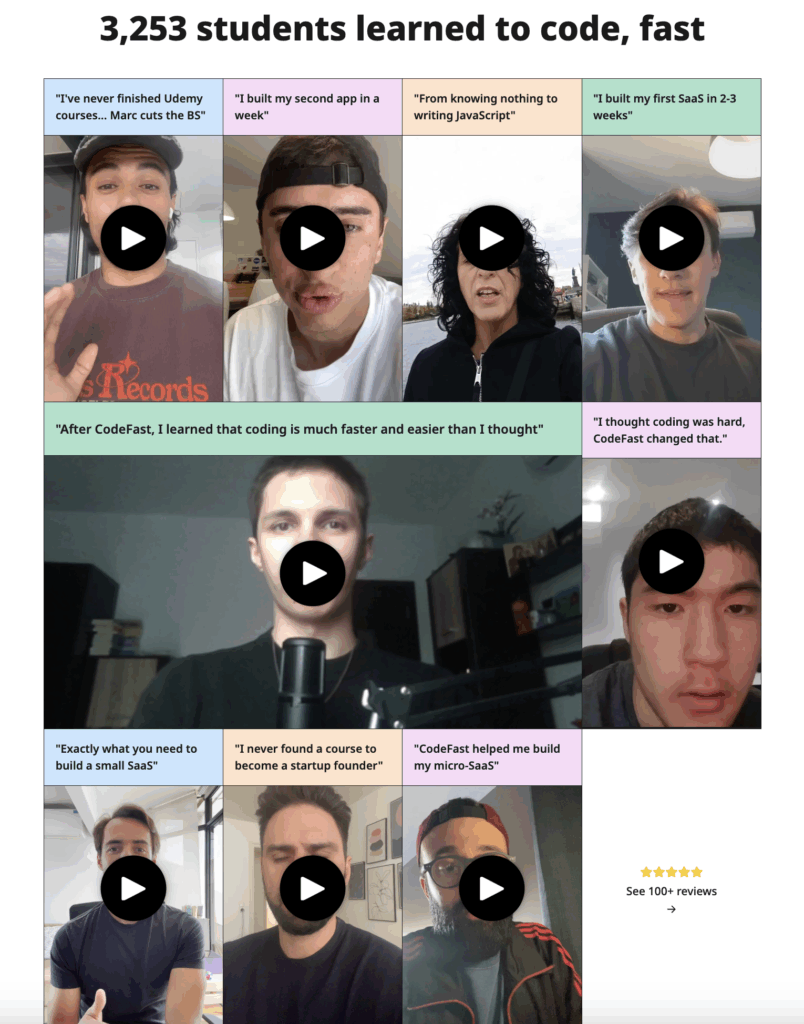
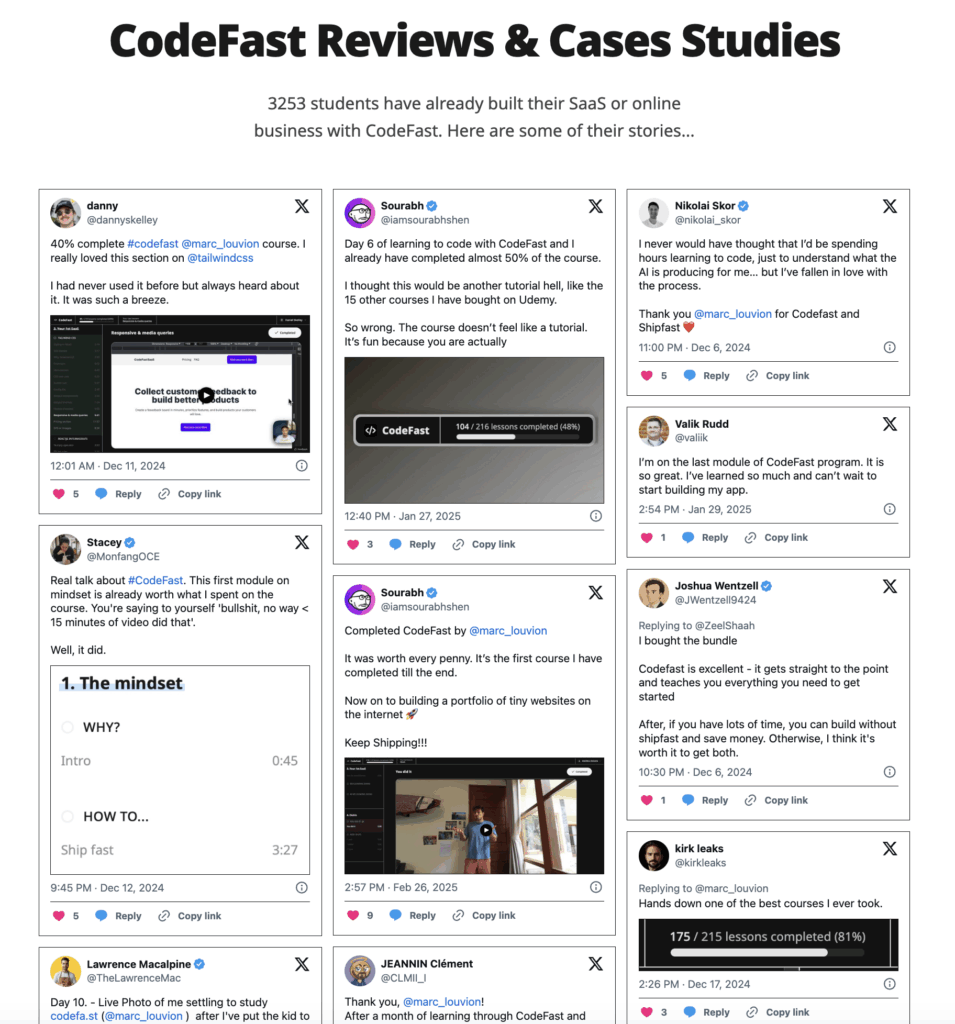
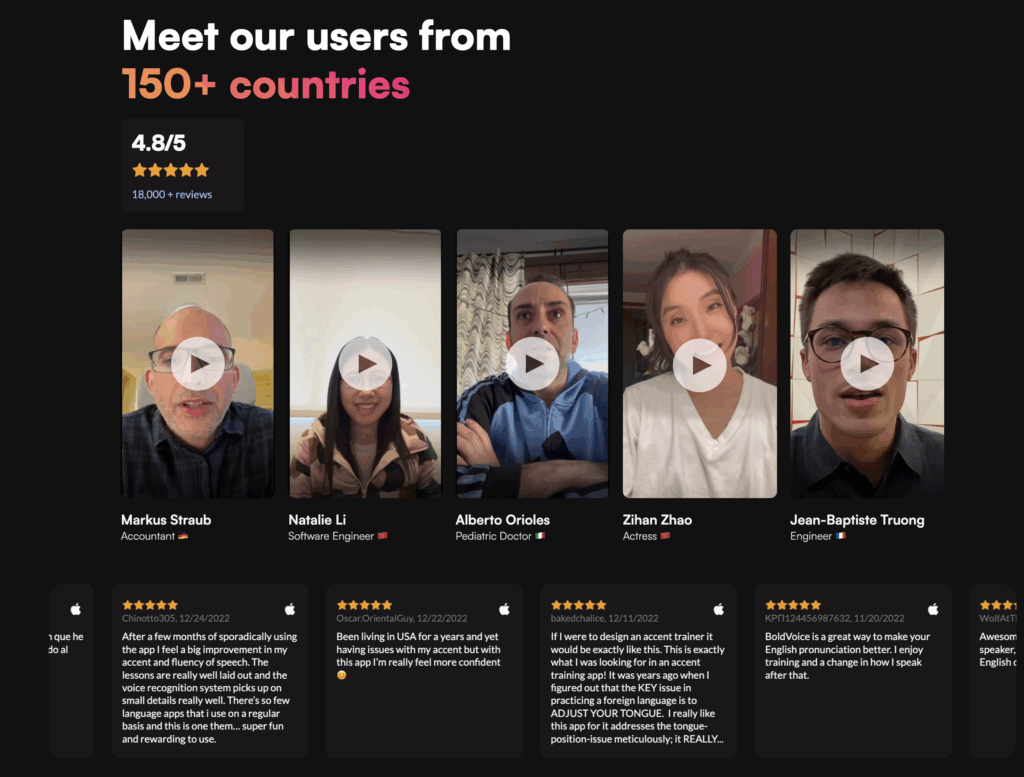
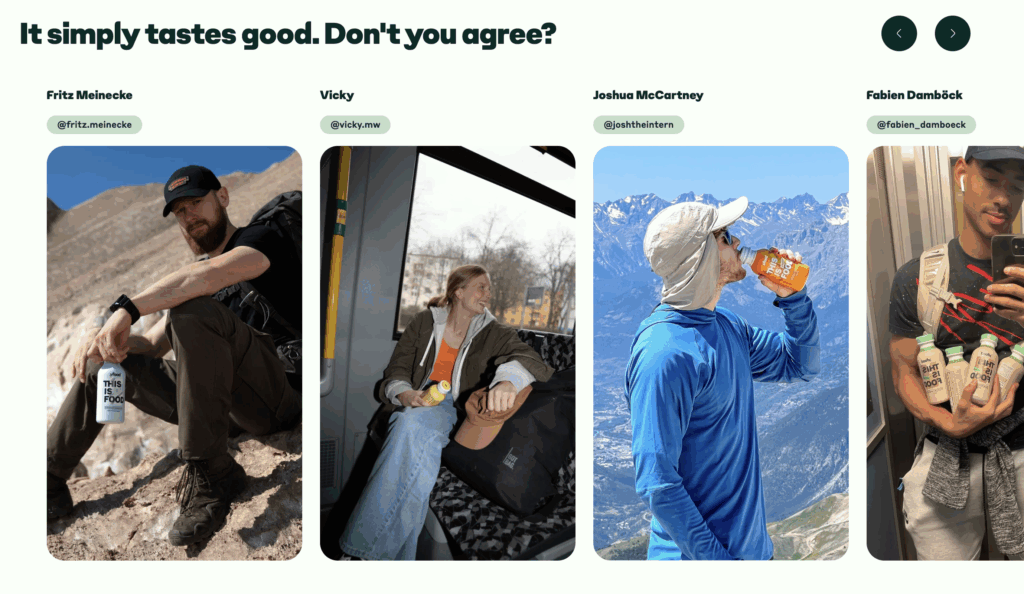
Expert testimonials are a great idea for science-based products — like featuring nutritionists in this case. They add authority and help build trust with skeptical customers:
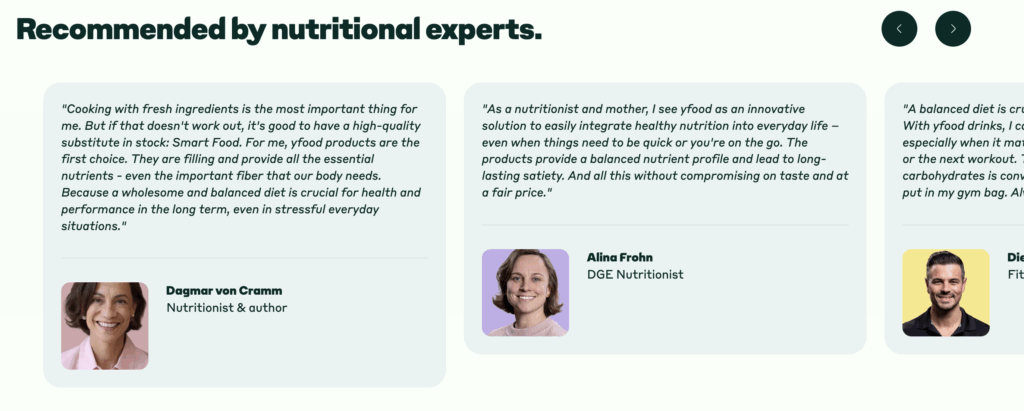
8. FAQ
This is a key section where you can address common questions, ease objections, and respond to your customers’ concerns. It not only saves you time and support resources, but also builds trust — showing visitors that you genuinely care about their experience.